1. Package overview¶
Important
E3D version 1 performs forward modeling and inversion with the executable e3d.exe. Past iterations of this code may have been given the name ‘e3dinv_iter.exe’ or ‘e3dinv_pardiso.exe’. To use this code, ensure you have downloaded ‘e3dinv.exe’ and all related file from the UBC-GIF website.
1.1. Description¶
This manual provides instruction and background for the E3D version 1 program library for the forward modelling and inversion of frequency domain electromagnetic survey data. In order to decrease computational time and increase accuracy by mesh refinement in areas of interest, conductivity models are discretized on an Octree mesh.
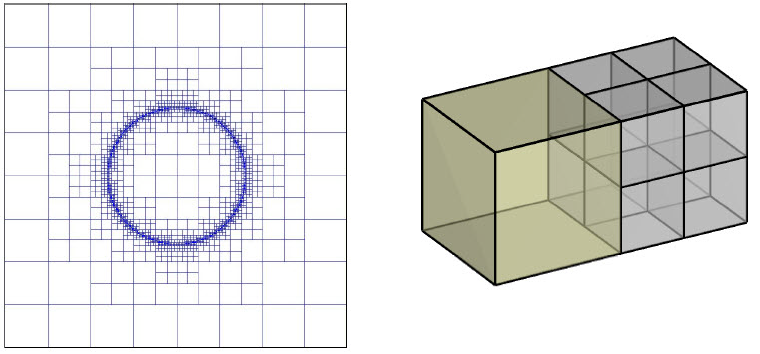
Fig. 1.1 2D (QuadTree) mesh discretization about a ring (left). Cell refinement for OcTree mesh (right).¶
For ease of use the program library includes several utilities which generate OcTree meshes and additional weights. From the users point of view the software operates in much the same way as previous GIF codes. This version is currently run through the command line only.
The program library provides codes to do the following:
Construct models on OcTree meshes.
Forward model electric and magnetic field anomaly responses to a 3D volume of contrasting conductivity, on and octree mesh.
Invert of surface, airborne, and/or borehole EM data to recover 3D conductivity models:
The inversion is solved as an optimization problem with the simultaneous goals of (i) minimizing an objective function dependent on the model and (ii) generating synthetic data that match observations to within a degree of misfit consistent with the statistics of those data.
To counteract the inherent lack of information, the formulation incorporates reference model and regularization.
Capacity for the user to directionally weight smoothing and reference model influence as well as overall influence of regularization on objective function minimization. Explicit prior information may also take the form of upper and lower bounds on the conductivity contrast in any cell.
The regularization parameter (controlling relative importance of objective function and misfit terms). The initial research underlying this program library was funded principally by the mineral industry consortium “Joint and Cooperative Inversion of Geophysical and Geological Data” (1991 - 1997) which was sponsored by NSERC and the following 11 companies: BHP Minerals, CRA Exploration, Cominco Exploration, Falconbridge, Hudson Bay Exploration and Development, INCO Exploration & Technical Services, Kennecott Exploration Company, Newmont Gold Company, Noranda Exploration, Placer Dome, and WMC.
1.2. Program Library Content¶
The main executable programs within the E3D version 1 program library are:
create_octree_mesh_e3d: creates an OcTree mesh based on the survey geometry
e3d: used to forward model and inverted FEM data
The following Octree utility programs may also be helpful:
blk3cell: creates conductivity models on the underlying tensor mesh
3DModel2Octree: interpolates models from tensor to OcTree meshes
create_weight_file: creates the weighting on each cell in the model
interface_weights: creates weights on the faces of cells
1.3. Licensing¶
Licensing for commercial use is managed by distributors, not by the UBC-GIF research group. Details are in the Licensing policy document.
1.4. Installing E3D¶
1.4.1. E3D Executables¶
There is no automatic installer currently available for E3D version 1. Please follow the following steps in order to use the software:
Extract all files provided from the given zip-based archive and place them all together in a new folder.
Add this directory as new path to your environment variables.
Make sure to create a separate directory for each new inversion, where all the associated files will be stored. Do not store anything in the bin directory other than executable applications and Graphical User Interface applications (GUIs).
1.4.2. MPI Executables¶
Message passaging interface (MPI) programming allows E3D version 1 to utilize parallel computing. Even if the code is being run on a single machine, the user is required to download the necessary MPI package to use the E3D version 1 executables. To set up MPI:
Download and install:
Microsoft MPI v10.0 : Required for window machines
MPICH : Required for Linux machines
Path the folders containing MPI executables to your environment variables.